Biotricity Support FAQ:
Answers to Your Health Device Questions
Frequently Asked Questions
Below you’ll find answers to our most asked questions:
Frequently Asked Questions
Below you’ll find answers to our most asked questions:
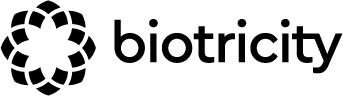
Biotricity products can be purchased from our online store, using the shopping cart icon in the top right-hand corner of this site or by clicking here.
Biotricity offers mobile applications that are available for download on popular app stores. To find the Biotricity apps, follow these general steps:
1. iOS (iPhone/iPad):
2. Android:

A fully charged battery should last up to 48 hours.
We recommend that you charge your Bioflux for 1-2 hours before bathing each day (Bioflux is not water-proof and should be removed before bathing/showering).
Electrodes may be worn for up to 3 days.
Unsnap electrodes from ECG lead wires and gently remove each attached electrode from your skin.

A fully charged battery should last up to 48 hours.
DO NOT hard reset the Biotres as it will delete any data stored in the recorder.
We recommend that you charge your Biotres for 1-2 hours before bathing each day (Biotres is water resistant).
Electrodes may be worn for up to 3 days.
Biotres will pause while charging as charging may cause interference with the study – it does not pose any risk to the wearer however.
Detach the snaps from the electrodes one at a time using a gentle but firm direct upward motion. Do not twist or bend the snaps. Do not remove Biotres by pulling the recorder off the chest before detaching the electrodes.
The app is attempting to update its current status – disregard and wait for the app to refresh.

Data is stored on the device and synced with the cloud once connectivity with the app is restored. The Bioheart device can store up to 30 days of data before requiring a sync with the App.

Bioheart’s fabric strap is machine washable. To clean the Bioheart device itself, gently clean with a disinfectant wipe.
Monitoring your heart’s electrical activity can help you recognize abnormalities in your heart rhythm. Most smartwatches use optical sensors to capture pulse or heart rate, but do not capture electrical activity – those that do, can only do so for a short amount of time. Since many heart problems are intermittent, detecting them requires recording your heart’s activity for more than 30 seconds at a time. Bioheart accurately and continuously records your heart’s electrical activity, making it more precise, and more effective than a smartwatch for heart monitoring.

The heart rate/SpO2 monitor and the thermometer both take 2 AAA batteries. The blood pressure cuff is rechargeable and must only be charged using the charging cable that came with your Biokit.
This means that the batteries need to be replaced.
The device IDs are located on the back of each device, as well as on the back label of the white Biokit box.